Sunshine Gifs
At Banff Sunshine, we love to see posts from Sunshiners that love our mountains as much as we do!!
Why not enhance your posts with one of our stickers or gifs, they are very easy to add to your tweets, stories and posts.
All of our gifs have been uploaded to GIPHY. This means you can access these gifs on Facebook, Instagram, Twitter, Snapchat or the GIPHY website.

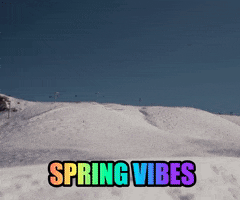
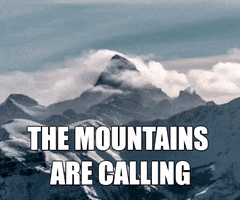
How to add a gif to a Tweet:
1. Open Twitter
2. Compose a tweet
3. Click the "Gif" button, then search "Sunshine Village"
4. Here is where you will be able to pick the gif you would like to post.



How to add a sticker to your Instagram story:
1. Open Instagram
2. Create a story, snap a new photo or video or upload one
3. Click the smiley face sticker in the top right of your screen (3rd icon from the right)
4. Select "GIF"
5. Search by Using "Sunshine Village" or "Banff Sunshine"



How to add a sticker to your Snapchat:
1. Open Snapchat
2. Take a new photo or video
3. Click the square sticker in the top right of your screen (3rd icon from the top)
4. Select "GIF"
5. Search by Using "Sunshine Village" or "Banff Sunshine"
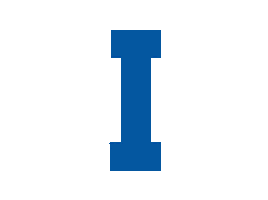


How to add a Gif to Facebook:
1. Open Facebook
2. Create a new Status
3. Select "GIF"
4. Search by Using "Sunshine Village" or "Banff Sunshine"
Make sure to tag us in your posts and stories, we love to reshare posts and see what our sunshiners are shredding!
We plan to add more Gifs so make sure to check back to see what else we come up with.

