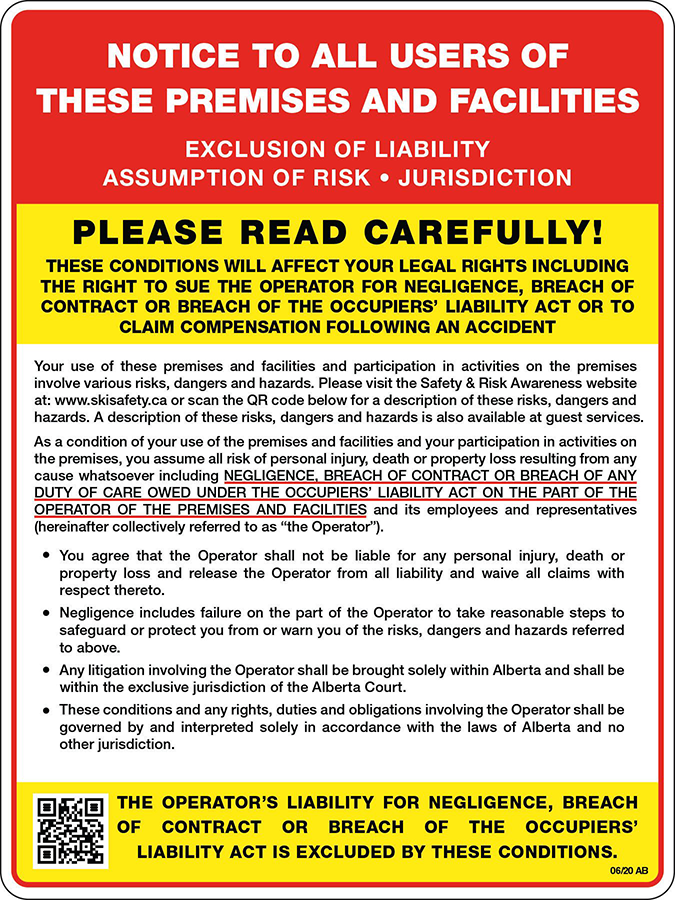Our Pass Products allow you to enjoy unlimited visits to Banff Sunshine Village for the season they are purchased in!
The issuance of a Sunshine Village Season Pass (the “Pass”) and each passholder’s use of the Pass and Sunshine’s facilities is subject to the prior completion of Sunshine’s Release of Liability, Waiver of Claims, Assumption of Risks and Indemnity Agreement (the “Release Agreement” or “Waiver”) by each passholder or their parent or legal guardian, in the event of a minor. Each adult must sign their own Waiver. PLEASE READ THIS WAIVER CAREFULLY!
If the waiver is not completed, the Pass will not be issued, there shall be no right of access to Sunshine’s facilities, and a refund will be provided.
- Your unique waiver link will be sent to you at the time of Pass purchase. Please contact our Guest Services team if you do not receive this link along with your proof of purchase, and your purchased product’s Terms and Conditions.